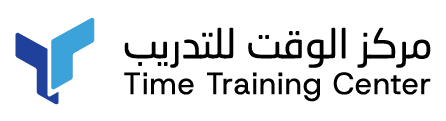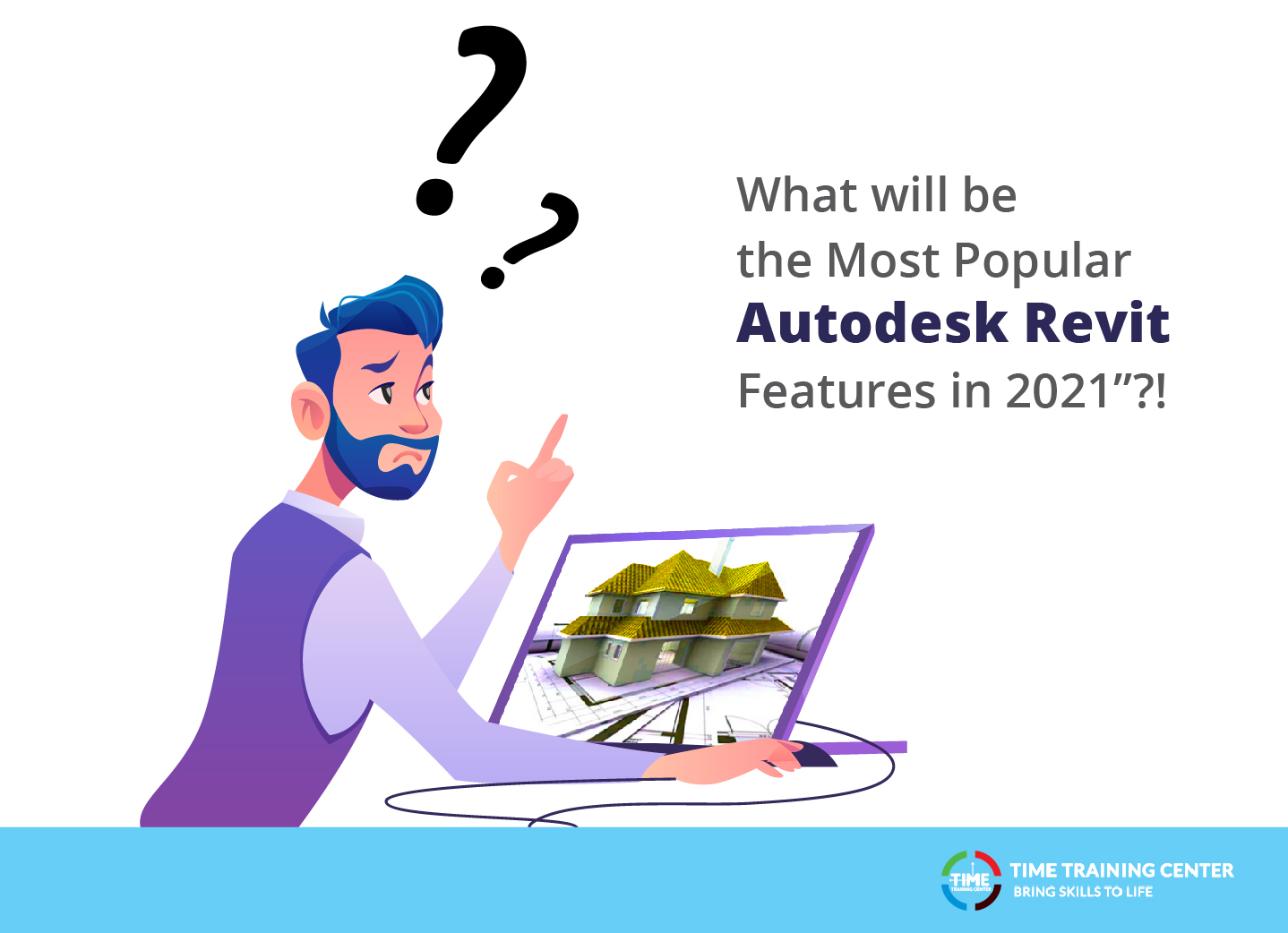- Home
- About Us
- Courses
- Engineering & CAD Courses
- Management Courses
- Business Management Skills
- Office Management
- Customer Relation Management
- Certified HR Professional (CHRP)
- Purchase Professional
- HR Manager (CHRM)
- Logistics & Supply Chain Professional
- Logistics & Supply Chain Manager
- Purchase Manager (CPPM)
- RMP -Risk Management Professional
- Strategic Planning
- Speed Typing
- Warehouse Management
- CMQ/OE
- Accounting and Finance Courses
- Language Courses
- Designing Courses
- Microsoft Courses
- Soft Skills Courses
- Cloud Computing Courses
- App & Web Development Courses
- Healthcare Courses
- ERP Courses
- Programming Courses
- Cyber Security
- Project Management Courses
- Digital Marketing Courses
- IT Service & Quality Management Courses
- Other Training Courses
- Test Preparation Courses
- CompTIA Certification Courses
-
Technical training
- Process & Plant Operations Engineering
- Advanced - Natural Gas Liquid Systems
- Amine Gas Sweetening and Sulphur Recovery
- Aspen Hysys Process Simulation
- Catalyst Selection & Production Optimization
- Distillation-Column Operation, Control & Troubleshooting
- Elements of Applied Process Engineering
- Energy Efficiency Improvement for Process Plants
- Fired Process Heater Operation, Control & Troubleshooting
- Flare, Blowdown & Pressure Relief Systems: Operation, Maintenance & Troubleshooting
- Fundamentals of Natural Gas Processing
- Mechanical Engineering
- Advanced Valve Technology: Design, Selection, Installation, Applications, Sizing, Inspection, Maintenance & Troubleshooting
- ASME VIII Pressure Vessel Design, Fabrication & Testing
- Boiler & Steam System Management: Performance, Efficiency, Troubleshooting, Tune-Up, Heat Recovery & Optimization
- Boiler, Steam Turbine & Steam System Operation, Maintenance & Troubleshooting
- Centrifugal Compressor & Steam Turbine Design, Performance, Operation, Maintenance & Troubleshooting
- Maintenance & Reliability Engineering
- Facility Integrity & Corrosion Engineering
- Electrical Power Systems Engineering
- AC/DC Motors
- Advanced Electrical Fault: Causes, Analysis, Detection & Remedies
- Advanced Power System Protection
- Battery and Battery Charger & UPS and Measurement Devices
- Best Practice in Control & Protection of Electrical Equipment
- Certified High Voltage Electrical Safety (IEC, OSHA, NFPA & EN Standards)
- Circuit Breakers & Switchgears (LV/MV/HV): Design, Testing, Commissioning, Maintenance, Repair & Troubleshooting
- Combined Cycle Power Plant
- Electric Motor Testing, Operation, Maintenance, Protection & Troubleshooting
- Electric Motors & Variable Speed Drives: Selection, Applications, Operation, Diagnostic Testing, Protection, Control, Troubleshooting & Maintenance
- Electrical Preventive Maintenance and Best Practices
- Industrial Automation & Control Systems Engineering
- Advanced GC Processes Troubleshooting and Control Systems
- Advanced Process Control & Loop Tuning
- Boiler Control & Instrumentation
- Certified Fiber Optics Professional (CFOP)
- Cyber Security of Industrial Control System (PLC, DCS, SCADA & IED)
- Distributed Control System (DCS) Principles, Applications, Selection & Troubleshooting
- Fieldbus Engineering and Application
- Gas Turbine Control and Protection Systems
- Process Control, Instrumentation, Troubleshooting & Problem Solving
- Drilling, Reservoir & Production Engineering
- Advanced Drilling Technology
- Advanced Log/Logging Interpretation Technology
- Advanced Reservoir Management
- Advanced Well Testing Design & Analysis
- Artificial Lift Systems
- Coiled Tubing Technology
- Drilling & Completion Technology
- Drilling Fluids Technology
- Drilling Optimization & Well Planning
- Drilling Rig Control & Operation
- Enhanced Oil Recovery (EOR)
- Formation Damage Evaluation, Prevention, Remediation & Control
- Gas Lift Design & Optimization Technology
- Integrated Reservoir Characterization & Geo-Engineering Modeling
- Production Chemistry & Chemical Treatment in the Oil & Gas Fields
- Production Technology & Engineering: Well Completion, Reservoir & Tubing Performance, Artificial Lift, Well Stimulation & Production Logging
- Reservoir Fluid Characterization and Management
- Reservoir Surveillance and Management
- Seismic Processing Fundamentals
- Well Completion Design & Operations, Well Stimulation and Workover Planning
- Well Test Design and Analysis
- Structural & Construction Engineering
- Advanced Materials for Construction and Repair of Concrete
- Assessment & Repair of Reinforced Concrete Structure
- Concrete & Structural Steel Design
- Concrete Structure: Design, Maintenance & Reliability
- Drainage Inspection: Modelling & Management Systems
- Durability of Reinforced Concrete Structures: Assessment, Repair & Risk-Based Inspection
- Predictive Maintenance in Construction
- Road Pavement Design, Maintenance & Rehabilitation Techniques
- Structural Renovation of Buildings
- Offshore & Marine Engineering
- Analytical Laboratory Engineering
- Advanced GLP: Uncertainty Measurement, Data Validation, Method Validation & Statistical Process Control (SPC) in Analytical Laboratory According to ISO 17025
- Advanced Statistical Analysis of Laboratory Data: Method Development, Method Validation, Uncertainty, Calibration, SQC and Data Interpretation
- Gas Chromatography Operation, Application, Troubleshooting & Method Validation
- Laboratory Quality Management (ISO 17025): SOP, Accreditation, Documentation and Auditing
- Modern Analytical Laboratory: Management, Operations, Analytical Instrumentation, Equipment, Safety & Quality (ISO 17025)
- Oil, Gas Sampling & Testing Procedures
- Process Analyzer Technology
- Water Quality & Steam Generation
- Water & Waste Water Treatment Engineering
- Best Practice in Sewage & Industrial Waste Water Treatment & Environmental Protection
- Boiler Water Treatment Technology
- Oil Refinery & Petrochemical Industry Wastewater Treatment
- Reverse Osmosis Desalination Technology
- Smart Water Technologies
- Water Desalination Plant: Operations, Maintenance & Troubleshooting
- Water Network Optimization Strategy
- Water Treatment for Plant Utilities, Offsites and Cogeneration
- Renewable Energy
- General Engineering
- Safety, Health & Environmental Engineering & Management
- Accident/Incident Investigation & Root Cause Analysis
- Advanced HSE Leadership
- Advanced Industrial Hygiene and Occupational Health
- Behavioral Based Safety Leadership
- Certified Environment Impact Assessment Professional
- Certified HAZOP Leader Advanced Process Hazard Analysis (PHA) Methods & Leadership (HAZOP, What-if, FMEA)
- Certified Occupational Health, Safety & Industrial Hygiene
- Certified Process Safety Management (PSM) - Advanced
- Certified Safety Auditing, Hazard Identification & Site Inspection: Safety Inspector Qualification
- Confined Space Safety
- Creating Positive Safety Culture: Behavioral Based Safety
- Emergency Action Plan
- Emergency Response, Crisis Management & Risk Assessment
- Environmental Management and Technology (EMT) for Oil & Gas Industry
- HAZMAT & HAZCOM: Hazardous Materials & Chemicals Handling, Storage, SDS, Disposal, Monitoring, Response & Spill Clean Up
- Incident Command System (ICS) for Emergency Response
- Job Safety & Hazard Analysis (JSA/JHA)
- Managing HSE in the Business
- Offshore Safety & Risk Management
- Oil & Gas Operational Safety
- Oil Spill and Pollution Control
- Quantitative Risk Assessment (QRA) in Process Plants
- Root Cause Analysis & Incident/Accident Investigation
- Safe Isolation of Plant & Equipment
- Safety Management for Contractors in Construction Projects
- Storage Tank Fire Hazard Management
- Waste Management and Circular Economy
- Technical & Executive Leadership and Management
- Behavioral Intelligence & Soft Skills Development
- Advanced Corporate Communication
- Advanced Negotiation & Deal Making Strategy
- Business Ethics & Customer Focus
- Business Ethics & Etiquette
- Certified Effective Manager
- Certified Problem Solving & Decision Making
- Certified Supervisor: Supervisory & Leadership Skills
- Coaching & Mentoring Program
- Conflict, Time & Stress Management
- Creative Problem Solving & Innovation Skills
- Customer Service Excellence
- Developing Emotional Intelligence Management
- Effective Presentation & Communication
- Ethics of Policies and Procedures
- Excellence in Leadership & Teambuilding
- Leadership & Performance Management
- Negotiation Skills
- Office Management and Administration
- Public Relations & Corporate Communication
- Strategic Planning & Creative Thinking
- Time Management: Managing Multiple Tasks, Priorities & Deadlines
- Project, Program & Engineering Management
- Contracts, Purchasing, and Strategic Procurement Management
- Logistics, Transportation, Inventory & Supply Chain Management
- Financial Planning, Risk, and Strategic Management
- Process & Plant Operations Engineering
- training calendar
- Corporate Training
- learning Hub
- Contact Us
 +971 2 6713828
+971 2 6713828