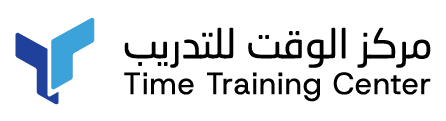Overview of Advanced Excel Training in Abu Dhabi
The growth of globalisation and e-commerce has increased the demand for employees well-versed in Microsoft Excel. Learning and mastering Advanced Microsoft Excel keys and functions is among the most sophisticated skills required in many industries.
Advanced Excel will help you build your expertise in handling complex spreadsheet functions through hands-on training. Suppose you are starting your professional life as a Financial Analyst, Data Analyst, Accountant, Project Manager or any other or seeking career growth. In that case, Advanced MS Excel Training can help you master the latest functions and tools in MS Excel you may need to embrace new work opportunities.
Time Training Center is a leading professional training institute which offers an Advanced Microsoft Excel Course in Abu Dhabi to help you acquire multiple skills, such as calculating, evaluating, organising, and coordinating data through spreadsheets. Our training will also give you expertise in forecasting and making effective decisions to make you a more valuable employee and potentially lead to career advancements.
Why Should You Get Advanced Excel Certification?
You should get the Advanced Excel Certification Course for the following reasons.
- To Acquire New Skillsets: With Advanced MS Excel Training, you can improve various skill sets such as evaluating, manipulating data, and other advanced skills.
- For Better Data Management: Advanced Excel Training will help you design spreadsheets that help in better organising of data, which eases the task of data management & analysis.
- To Enhance Career Prospects: By getting Advanced MS Excel Certification, you can implement various strategies and perform complex modelling which sets you apart in the job market and validates your skills to employers.
- To Add A New Skill To Your Portfolio: Getting Certified in Advanced Excel helps you add a highly valuable skill to your employability portfolio. It will act as a reward to enhance your resume and career prospects.
- To Increase Your Working Potential : Our Advanced Microsoft Excel course validates your skills of exhibiting better output with the industrial experience gained from our highly qualified trainers.
- For Better Organisational Productivity: Advanced Excel training helps to keep track of work progress and better time management, which helps to enhance organisational productivity.
- For Broad Employment Opportunities: With our professional guidance, you will acquire multiple skills in Advanced Excel which opens the door to broad employment opportunities.
Advanced Excel Certification Career Opportunities:
Advanced Excel Certification offers multiple career opportunities to candidates. Following are some of the job roles you can look into after the Advanced Microsoft Excel Certification Course.
- Data Analyst
- Metrics and Analytics Specialist
- MIS Executive
- Financial Analyst
- Market Research Analyst
- Big Data Engineer
- Big Data Analytics Architect
- Big Data Solution Architect
Industries looking for Advanced Excel Certified Professionals
- Accounting & Finance
- Logistics & Supply Chain
- Office Administration
- Business Management
- Education & Research
- Science & Technology
Advanced Excel Certification Course Prerequisites
Some prerequisites for learning advanced Excel skills include:
- Knowledge of basic algebra
- Basic understanding of Microsoft Excel
- Knowledge of Microsoft 365 suite and programming languages is advantageous
Advanced Excel Course Outline:
Module 1: Mastering Key Excel Concepts
- Using absolute and relative referencing in formulas
- Creating a formula with a mixed reference
- Naming cells and cell ranges and using the names in formulas
- Managing named cells and ranges using the Name Manager
- Custom buttons, menu items, keyboard shortcuts
Module 2: Numeric Functions:
- SUM, AVERAGE, MAX, MIN, COUNT
Module 3: Automate Decision making processes:
- COUNTIF, COUNTIFS, SUMIF, SUMIFS
- Decision making using simple IF, nested IF, and logical IF Functions
Module 4: Visualizing Data using charts.
- Inserting charts on a spreadsheet or on a new Excel sheet
- Applying chart formats to improve the appearance of your charts
- Changing the chart type
- Applying different types of formatting using various tips and tricks
- Saving time by creating a chart template
- Displaying trends using miniature charts in cells called Sparklines (in Excel 2010 and later)
Module 5: Working with Multiple Worksheets and Workbooks
- Use Links and External References
- Use 3-D References
- Consolidate Data
- Using Lookup Formulas and Formula Auditing
Module 6: Use Lookup Functions
- Trace Cells
- Watch and Evaluate Formulas
Module 7: Sharing and Protecting Workbooks
- Topic A: Collaborate on a Workbook
- Topic B: Protect Worksheets and Workbooks
Module 8: Creating Sparklines and Mapping Data
- Applying Sparkline
- Creating Sparkline
- Customizing Sparkline
Module 7: Forecasting Data
- Determine Potential Outcomes Using Data Tables
- Determine Potential Outcomes Using Scenarios
- Use the Goal Seek Feature
- Forecasting Data Trends
Module 8: Formatting Data
- Using auto formatting option for worksheets
- Highlighting key information using conditional formatting rules
- Removing conditional formatting rules
- Editing rules for icon sets
- Writing formulas in conditional formatting rules
Module 9: Advanced Formulas and Functions in Excel
- Remove Duplicate
- Remove Blank Records
Module 10: Automating Workbook Functionality
- Apply Data Validation
- Search for Invalid Data and Formulas with Errors
- Work with Macros
Module 9: Automate your spreadsheet analysis by using the power of combining.
- VLOOKUP
- HLOOKUP
- INDEX and MATCH
- SUMPRODUCT
- SUMIF & SUMIFS
- COUNTIF & COUNTIFS,
- OFFSET
Module 10: Summarizing List Data using Pivot Tables
- Creating pivot tables to summarize Excel list or database data
- Rearranging fields in a pivot table
- Applying formatting to pivot tables and fields
- Filtering a pivot table
- Creating a pivot chart
- Updating or refreshing a pivot table
- Applying filtering using Excel’s slicers
- Adding a pivot table button to the Quick Access Toolbar
- Pivot table using multiple database.
- Creating relationship using Power Query
Module 11: Managing, Sorting & Filtering Tables
- Sorting the excel data ascendingly or descending,
- Filtering the data using Filter and Advanced Filter
Module 12: How to build complex powerful Formulas with an easy step by step method.
- PMT, RATE,
- Linking Different Sheets using INDIRECT Functions.
Module 13: Advanced Report making using Power Pivot
- Why PowerPivot?
- Benefits of PowerPivot Installing PowerPivot
- Overview of PowerPivot Ribbon
- Working with different data sources
- Importing Data Creating Relationships
- Linking Tables
- Calculated Columns Difference between Excel's Compact Pivot Tables and Power Pivot's
- Using Slicers
- Creating 4 or more related pivot tables or Pivot Charts
- Available functions and their power
- Advanced Filtering
Module 14 :Importing data from other sources
- Importing Data from Microsoft Access Database
- Importing Data from a Web Page
- Importing Data from a Text File.
- Importing Data from another Workbook.
- Importing Data from Other Sources.
Module 15: Reducing Errors with Data Validation
- Applying validations to ensure users enter the correct type of data in cells
- Creating custom dialogs if users attempt to enter incorrect data
- Creating drop-down lists to make data entry easier and more accurate
Module 16: Using Range Names
- Chapter 1: Build Excel Dashboards
- The Excel Dashboard is used to display overviews of large data tracks.
- Excel Dashboards use dashboard elements like tables, charts, and gauges to show the overviews.
- The dashboards ease the decision-making process by showing the vital parts of the data in the same window.
Module 17:Working with Shared Workbooks
- Chapter 1: Excel Power Query
- Automating Tasks using Simple Macros
- Creating simple macros using the macro recorder to automate tasks
- Viewing VBA (Visual Basic for Applications) code created by the macro recorder
- Controlling macro security
- Running a macro using different strategies
- Writing keyboard shortcuts
- Chapter 2: Using Templates and Workbooks
- How to create a workbook from an existing Excel template
- How to make a template in Excel
- How to find your personal Excel templates
- How to set up the default template in Excel
- Where to download Excel templates
Learning Outcomes Of Advanced Excel Course in Abu Dhabi
By the end of Time Training Center’s Advanced Excel Course, you will:
- Master Key Excel Concepts and Numeric Functions
- Automate decision-making processes
- Visualise Data using charts.
- Work with Multiple Worksheets and Workbooks
- Learn to use Lookup Formulas and Formula Auditing
- Learn how to share and Protect Workbooks
- Create Sparklines and Mapping Data
- Forecast and Formatting Data
- Master Advanced Formulas and Functions in Excel
- Automate Workbook Functionality
- Automate your spreadsheet analysis by using the power of combining.
- Summarize List Data using Pivot Tables
- Learn to Manage, Sort & Filter Tables
- How to build complex powerful Formulas with an easy step-by-step method.
- Learn Advanced report-making using Power Pivot
- Import data from other sources
- Reducing Errors with Data Validation
- Learn to use Range Names
- Build Excel Dashboards
- Work with Shared Workbooks and Excel Power Query
- Automate Tasks using Simple Macros
- Learn to use Templates and Workbooks
Advanced Excel Training Options
Choose from the best training options to suit your needs
| Training Options |
Features |
| Classroom Training |
- Instructor-led Classes
- Case Study Presentation
- Lecture-Based Presentation
- Video and Audio Inserts
- Simulated Exams and Exam Practice
|
| Customized Corporate Training |
- Customized learning (digital/ instructor-led)
- Flexible pricing options
- Enterprise dashboards for individuals and teams
- Learners assistance and after-support
|
| Live Virtual Training |
- 24 Contact Hour Classes
- Authorized Instructor-led Classes
- Weekend/Weekday Classes
|
How to Get Certified in Advanced Excel?
Three Steps To Get Your Advanced Excel Certification:
Getting certified in Advanced Excel opens up the door for various career opportunities. Follow these steps and acquire the skills you need to flourish in your career.
- Enroll in Time’s Advanced Excel Certification Course.
- Get the Professional Training from Our Experts.
- Sit for the Advanced Excel Certification Exam.
- Become Certified Advanced Excel Course!
Why Choose Time Training Center for Advanced Excel Training in Abu Dhabi, UAE?
In today's dynamic business world, Microsoft Excel is an integral and leading tool for most organisations. Having skills in Advanced Excel enables you to present information to management in a better way and it is also a critical skill if you want to climb up the career ladder. Time Training Center offers more than 200 professional courses in Abu Dhabi in which it includes Microsoft Courses too.
Our Microsoft Courses offers high-quality Advanced Excel Training that aligns with your personal & professional needs. We offer a finely crafted Syllabus that equips learners with the advanced skills to operate MS Excel to do complex calculations, data analysis, and much more.
Some of the outstanding features of our training institute include:
- Intensive, specific, and subject-oriented training
- Custom-tailored classes according to each student's preferences
- Provide multiple study aids. Impart skills that enhance workplace efficiency.
Also, Browse Through Time Training Center's Advanced Excel Course in Mussafah
 +971 2 6713828
+971 2 6713828