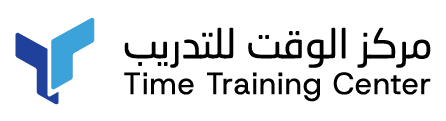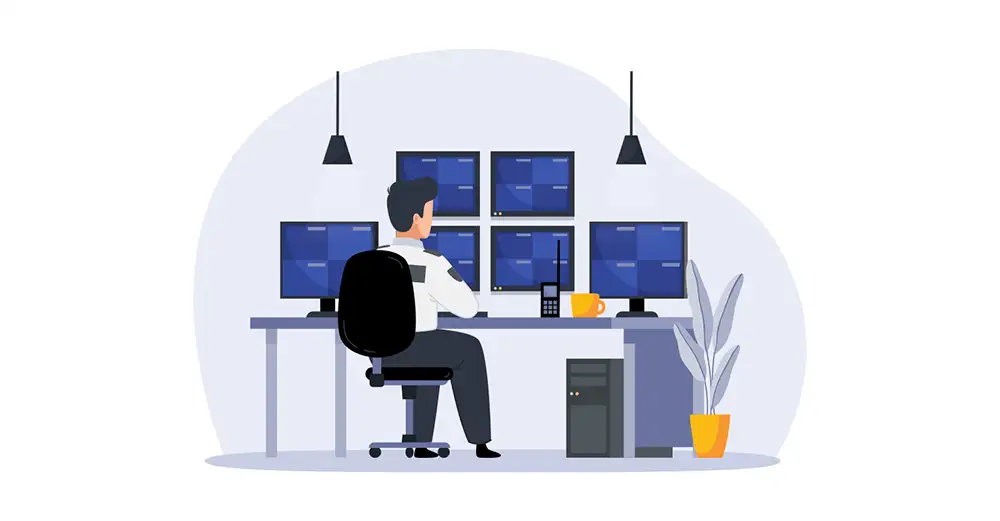Creating a basic Android app is a no-brainer, but becoming a successful Android developer and creating production-ready applications take a lot of hard work, knowledge of Android & competency. Building quality Android apps require a holistic understanding of the design and not to mention- programming skills.
Smartphones have smaller screens & limited hardware resources. It is the job of an Android developer to design intuitive applications for a variety of user interface (UI) scenarios, keep code flexible and ensure a higher user engagement, all at the same time. There is no denying that Android is ruling the smartphone segment. With over 3.3 million apps on Google Play Store, the right Android development knowledge can do wonders for you.
To aid you in your journey to become a successful Android developer, we've put down the seven best tips that make learning Android development a piece of cake.
1.Start With JAVA:
Java is the programming language that powers applications running on over 2.5 billion Android devices across the globe. When it comes to kickstarting your Android development goals, you should have a detailed knowledge of the Java programming language. If you're a software developer and work on other languages, you might find it fairly easy to learn Java since it's an object-oriented language.
For freshers, there might be some learning curve. Learning Java is rewarding in many ways. You can consider starting with Java Classes, Interfaces, Syntax, Structured Data, Looping Constructs & other vital concepts. An Android developer must have a deep knowledge of Java inheritance and polymorphism. Once you have the basics of Java covered, you can go ahead and start development via Android Studio.
2.Explore and Leverage Android Frameworks:
Using an Android Framework for creating applications right from conception to completion holds significant value. There are hundreds of Android frameworks available in the market today. Some of the popular ones are Corona SDK, Ionic, OnsenUI & Monaca. Using a framework can help you develop Android applications faster, maintain a single codebase, build apps for multiple device types (Wearables, SmartPhones, SmartTVs), all at the same time.
Android frameworks also help you emulate the application and test on the spot for any vulnerabilities. You can build dynamic and comprehensive Android applications that ensure high-performance. Through the help of frameworks, Android developments can also inculcate hardware acceleration techniques. Want to create eye-catching, captivating, and feature-rich apps? Use Android frameworks to put responsive touch features, a higher degree of compatibility, and add significant worth to the application.
3.Get a Hold of Android SDK:
Android SDK, or Software Development Kit, is designed by Google for Android development. Knowing Android SDK can make learning Android development easier. The kit is a collection of software development libraries and tools that developers need during Android development. Through Android SDK, you also get access to components such as Google APIs, official Android Emulator, Debugger, and sample source code for a variety of use cases.
You may take an Android development course in Abu Dhabi and gain all the knowledge you need to do easy, efficient, and fast Android development. Android SDK lets developers access libraries that are responsible for running the camera, accelerometer, gyro sensor & more. It is only then you can develop Android apps that can use the sensors and other hardware components.
4.Benefit from Android Studio:
Although you can create Android applications on IDEs (Integrated Development Environment) such as Eclipse, a majority of devs use Android Studio to develop apps. Why? Well, Android Studio is specifically made for creating quality Android applications from scratch. Developers use Android Studio to write code, test the builds, achieve faster deployment, accurate programming, better app indexing, and more. You can leverage the in-built Android Studio emulator feature and test your application on virtual smartphones.
In simpler terms, if you're creating an app for One Plus 8, you can pick the brand and model from the emulator list and test your application on the virtually simulated smartphone. Developers can quickly test the application's vulnerabilities, high availability & CPU, I/O, RAM related resource usage. Android Studio also has advanced features like Gradle Integration, Auto Code Completion, etc. Developers can significantly reduce the time it takes to build an Android application.
5.Explore Code of Popular Android Apps:
When it comes to creating Android applications that matter, just knowing how an app became successful won't do you much good. A good practice is to start reading and understanding the codebase of such Android applications. Often these apps have code in the open-source domain that you can get through GitHub. Decoding the code, its writing style, how all the functionalities have been bundled together is critical for creating apps that match the international industry standards.
Studying the code will also help you in architecting your application. Often Android applications are built on huge codebases stretched across different Fragments and Activities. Reading the code will help you fill the gaps needed to create, deploy & maintain a production-ready application. Developers must examine how the code's error-handling, readability, maintainability & testability has been achieved. Moreover, you can always use open-source code components in your application.
6.Adopt Android Test-Driven Development:
While creating Android applications, adopting a test-driven development strategy improves the code quality and helps you save significant time. How? Well, the TDD approach involves writing test cases that will pass and fail. Thus, you ought to write code that passes both scenarios of test cases. This ensures higher functionality and lesser code-related errors. Therefore, we can say TDD is a potential way to increase developer productivity manifolds.
Developers can save time that goes into fixing bugs during the app release phase. They can also ensure a cleaner codebase with non-redundant code. TDD tests the application at the granular level. Thus, it reduces the chances of breaking any existing functionalities. Often people create Android applications real-quick only to realize there are bugs and functionality conflicts at a later stage. For faster and efficient Android development, the TDD approach can be a game-changer.
7.Contribute to Open Source Community:
For any Android developer, skills, knowledge, and experience are tools that should be polished from time to time. Starting contributing to open-source Android projects is an amazing way to grasp Android concepts and learn how real-world challenges are solved. You can contribute to open projects by solving bugs and writing test cases. When you move up the ladder, you may develop functionality. Open-source contributions help you garner a much deeper understanding of the Android app development process.
You can discover the risks and contingencies applications face at the component level. You can know about the best development methodologies top Android developers are leveraging around the world. Not to forget, successful contributions to projects never go in vain. You get recognized for your efforts. It is these experiences and knowledge that will help you improvise, implement, and code better. Contributor developers can create Android applications that are scalable, highly-efficient.
Now that you have read and understood these effective tips, it's time you put them into action. The key is to get hold of the latest trends and technologies, know what the community is doing, and never stop learning.
 +971 2 6713828
+971 2 6713828