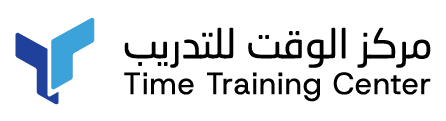With over 3.04 million apps available on the Google Play store, Android has revolutionized the smartphone segment for good. Android is intuitive and easy to use, not only for smartphone users but for developers as well. Today, smartphones have become an indispensable part of our daily lives. Awesome Android applications have one thing in common: they all encompass the state of the art user experience!
If you are planning to create an Android application, keep the following points in mind for a flawless Android application development experience.
Familiarize Yourself With Android Frameworks:
Professional Android developers leverage frameworks for building interactive and hybrid applications. While creating an Android application, you can also leverage out of the box Android frameworks such as React Android, Ionic, Flutter & Native Android framework, respectively. Not only App development becomes easier with a framework, but you can also make it faster and efficient. These frameworks help in giving a natural look and feel to the Android applications.
You can improve code readability, leverage cross-platform programming, avoid codebase indifferences, and contribute to the Android community. Popular Android applications such as Facebook, Bloomberg, Uber, Tesla, and more, make use of Android frameworks in their apps. Developers can create performance-oriented applications and test the same on live emulators, reload, and logging. You can also test other functionalities such as camera, GPS, gyro sensor & other sensors.
Put Emphasis on Minimalistic & Engaging UI/UX:
When it comes to developing a flawless Android application, the key is to emphasize keeping it simple. Developers should use standardized elements, prioritize speed, keep it user-centric and make it look natural. One should note that there are over millions of mobile apps on the Play Store. To stand out from the crowd in the highly competitive app market, developers must pay attention to the UI/UX design of Android applications. Before you jump into creating the application, work around its user-interface and user-experience.
An Android app development course can help developers create robust apps that garner the attention of users. It is the minimalistic & interactive User Experience which puts a lasting impact on the app users. Pay special attention to UI elements such as application design, presentation, graphics, visual appeal, etc. For boosting user experience, keep a check on simplicity, accessibility, usability, transitions for crafting an efficient UX design. Good UI/UX significantly enhances customer satisfaction through higher ROI, helps in building your brand, and engages people from all walks of life.
Understand Java Design Patterns:
Java Design Patterns are widely used in all forms of Java code. Be it desktop applications, web-based applications, or Android apps. Through design patterns, Android developers can create easy to understand and cleaner codebase for apps. On a high-level, Java design patterns fall into three primary categories.
-
Creational Patterns: How objects are created
-
Structural Patterns: How objects are composed
-
Behavioural Patterns: How coordination is done for object interaction
Creational Patterns: Under creational patterns, popular design patterns include Builder, Singleton, Dependency Injection. These are the patterns that help in reducing code length significantly by eliminating the need for writing the same piece of code every time you need the instance of its object.
Structural Patterns: These include Facade and Adapter design patterns. Android apps are governed by hundreds of classes and objects. Arranging these is itself a task. These patterns help in the efficient management of Android code elements.
Behavioural Patterns: These encompass patterns such as Command, Model View Control, Clean Architecture, Observer, etc. The design patterns under the behavioural category aids in establishing a relationship between Android code objects.
Through design patterns, developers can inculcate an industry-standard approach while writing code. Design patterns promote the reusability of the code which leads to a highly maintainable codebase. This reduces the total cost of ownership (TCO) manifolds.
Moreover, design patterns are universally accepted formats of code. If you use one in your Android app, other developers across the globe can understand and contribute to the code seamlessly.
Good Architecture Matters:
Good architecture and design open an array of avenues for your mobile applications. Developers can create scalable applications through well-thought app architecture. Better architecture leads to better performance, increased usability, ease of use, security, greater connectivity & more business. Developers often dump all the code in Activities of Fragments, thus making big code objects which is a bad practice.
An ideal Android application follows good architectures such as Redux, Model View - ViewModel (MVVM), or Model View Presenter (MVP). It is the App architecture that helps in setting apart the application's business logic, data interactions, view interactions into different layers. Developers can then create apps that are easy to manage and test. You can explore Android's official website and download the developer's guide for learning clean coding guidelines.
Don't Forget The Wearables:
Wearable technology is on a revolutionary surge. Be it Smartwatches, Fitness Trackers, Head Mounted Displays, or Implantables, Android development is everywhere. Android developers often undermine making their apps compatible with wearables. Due to the small size of wearable devices, developers face several challenges.
Accommodating a rich and engaging feature set in tiny sized wearables is a challenge. If done right, the application can possess tremendous potential to go viral. While developing your android application, you must put the focus on wearable user interface and design too. For any wearable Android application, 'Ease of Use' is its biggest quality. Developers must also take battery consumption and memory usage into account since hardware associated with wearable devices is limited.
Learn About AI, AR & VR:
As we delve deep into Artificial Intelligence, Augmented Reality & Virtual Reality, app developers can leverage these revolutionary technologies to reap the benefits for the business. Developers must know that Google is promoting Artificial Intelligence through its AI-based toolkit for Android. Having access to AI skills and the toolkit, developers can create applications of the future.
With the global market for AI alone expected to cross $17 Billion by the starting of 2021, Android applications continue to leverage AI features such as Text Recognition, Face Recognition, Smart Reply, Image Labeling, Optical Character Recognition (OCR) & much more. There are several tools to kickstart your Android development with AR/VR such as ARCore. Put smart motion tracking, environmental understanding, and automation in your apps, now!
Wrapping it Up:
With an enormous number of mobile apps present on the Google Play store, the mobile app industry is set to expand at a rapid pace. For developers looking to make the mark with their applications, staying updated and abreast with the latest trends and technologies is the key to success. Rising frameworks, development practices, rising backend platforms, microservices, all steer towards a perfect Android application.
Although Android application development is highly competitive, it is significantly rewarding too. App developers around the world are leveraging best practices for gaining visibility, prominence & creating Android apps that speak for themselves. Right from engaging users, optimizing apps for providing more value, to ensuring security in generating higher ROI, I’ve covered the most useful tips you would need.
 +971 2 6713828
+971 2 6713828