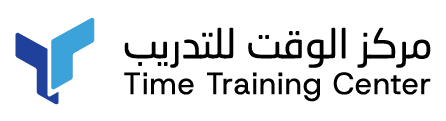In today's digital world, a captivating and user-friendly website is crucial for any business or personal brand. But crafting a successful website goes beyond just creativity. Having the right tools at your disposal can significantly streamline the design process and elevate the final product. Whether you're a seasoned web designer or just starting, choosing the ideal tools can make all the difference.
This blog will showcase the top 10 options for both beginners and experienced professionals. Delve into their key features, strengths, and potential drawbacks to help you identify the perfect match for your specific needs and projects. So, dive in and discover the tools that will unlock your web design potential!
Check Out: UI/UX Design Career Opportunities
Top 10 Web Design Tools
From UI design to interactive prototypes, let's explore the top 10 web design tools, highlighting their strengths and potential drawbacks to empower your design journey.
1. Figma
Figma reigns supreme as a cloud-based design platform, offering a comprehensive suite for UI design, prototyping, and seamless collaboration. Its user-friendly interface and extensive plugin library cater to both beginners and professionals.
With features like real-time collaboration and robust prototyping tools, Figma empowers teams to iterate and refine designs efficiently. While free plans are available, advanced features require paid subscriptions. Additionally, mastering the vast feature set can involve a slight learning curve.
2. Adobe XD
Adobe XD carves its niche in UI/UX design, offering comprehensive tools for wireframing, prototyping, and adding interactive elements with animation. Its seamless integration with other Adobe Creative Cloud applications like Photoshop and Illustrator streamlines workflows for designers familiar with the Adobe ecosystem.
XD boasts robust prototyping features, allowing for realistic user flow simulations. However, similar to Figma, paid subscriptions are mandatory for advanced features. Additionally, system resource requirements might be higher compared to lightweight alternatives.
3. Canva
Canva democratizes web design with its user-friendly drag-and-drop website builder. Beginners can leverage its vast library of pre-designed templates and graphic design tools to create visually appealing websites without extensive technical knowledge.
Affordable pricing plans make it an attractive option for personal or small-scale projects. However, the level of customization offered is limited compared to professional design tools. Building complex web designs might require some basic coding knowledge.
4. Webflow
Webflow bridges the gap between design and development, offering a visual website builder that empowers users to create professional websites without writing a single line of code. Its strength lies in generating clean, production-ready code, eliminating the need for separate development stages.
Additionally, Webflow boasts a built-in CMS, allowing for easy content management even after the website launch. However, mastering both design and development aspects within Webflow can involve a learning curve. While free plans exist, for advanced features and functionalities, paid subscriptions become necessary.
5. InVision
InVision establishes itself as a leader in the prototyping realm, offering robust tools to create interactive prototypes that mimic real-world user experiences. Its strengths lie in facilitating real-time collaboration between designers, developers, and stakeholders. Additionally, InVision allows for integrating user feedback directly within prototypes, streamlining the design iteration process.
While a free plan offers basic features, unlocking advanced functionalities like unlimited prototypes and user testing requires paid subscriptions. However, InVision stands out with its unique strength – a focus on facilitating user-centered design through collaborative prototyping and integrated feedback loops. This ensures that the final product aligns with user needs and expectations.
6. Sketch
Sketch thrives as a Mac-exclusive design platform, catering specifically to UI design workflows. Its strengths lie in its powerful vector editing tools and efficient design system creation with reusable symbols.
This makes it ideal for designing consistent user interfaces across diverse platforms and applications. While Sketch offers limited prototyping capabilities compared to other tools, its focus on core design functionalities excels for many designers.
Read On: Best Architecture Software
7. WordPress
WordPress reigns supreme as an open-source content management system (CMS), empowering users to build and manage websites without extensive coding knowledge. Its vast library of plugins and themes offers unmatched customization options, catering to diverse website needs, from simple blogs to complex e-commerce platforms.
Additionally, WordPress boasts a large and active community providing extensive support and resources, making it beginner-friendly. However, users are responsible for maintaining website security, and setting up hosting and domain names requires additional steps compared to hosted website builders.
8. Typeform
Typeform caters to the need for creating engaging and interactive forms and surveys. Its user-friendly interface allows for the design of visually appealing forms with branching logic and conditional questions, leading to a more engaging experience for users.
Furthermore, Typeform offers powerful data analysis tools, providing valuable insights into user responses and behavior. However, while Typeform excels at forms and surveys, it is not a general web design tool and lacks website-building functionalities.
9. Anima
Designers seeking to streamline their workflow can leverage Anima. It automatically generates interactive prototypes directly from existing Figma, Sketch, or Adobe XD design files. This eliminates the need for manual prototyping work, saving significant time and effort.
Anima further empowers designers with features like state management and animation playback, enabling the creation of sophisticated interactive experiences. However, Anima requires integration with existing design tools and has a steeper learning curve compared to dedicated prototyping tools.
10. Mersive
Mersive pushes the boundaries of prototyping by allowing the creation of interactive prototypes for virtual reality (VR) and augmented reality (AR) experiences. Its intuitive drag-and-drop interface and pre-built components make it accessible even to users without extensive VR/AR development knowledge.
This enables user testing and validation of VR/AR concepts before committing significant resources to development. However, being a relatively new tool, Mersive lacks the comprehensive feature sets of established design platforms. Additionally, full functionality requires a paid subscription.
Conclusion
Choosing the right web design tool depends on your specific needs and project requirements. Explore the diverse options presented here, from user-friendly website builders to advanced prototyping powerhouses. Remember, the ideal tool empowers your creativity, streamlines your workflow, and ultimately helps you craft captivating websites that resonate with your audience. Stay tuned for future trends in web design tools, as the landscape continues to evolve and offer even more exciting possibilities!
 +971 2 6713828
+971 2 6713828