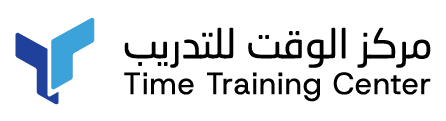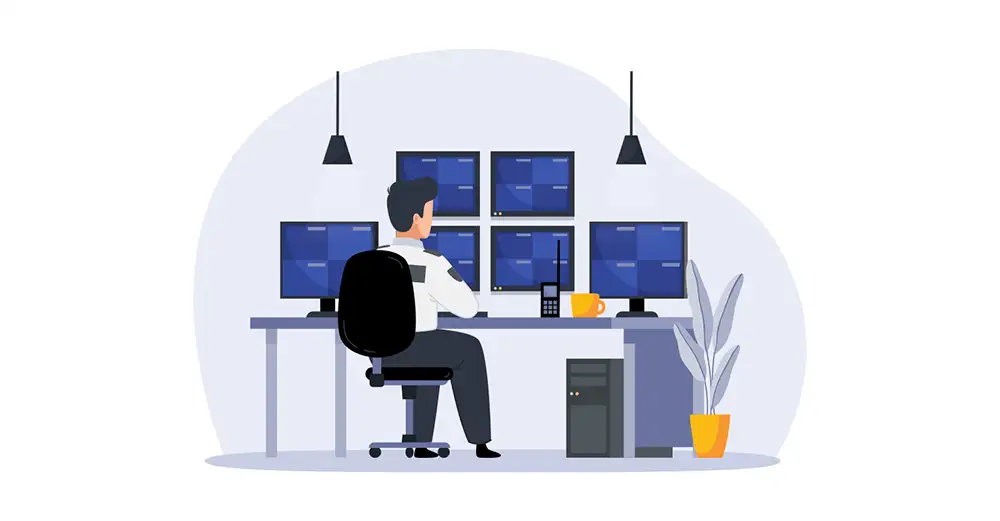There is a revolution underway in the realm of data. The US Bureau of Labour Statistics predicts that by 2026, there will be 11.6 million jobs in Data analytics. With more demand for skilled professionals anticipated in the years to come.
As data is fast becoming the most sought-after commodity globally, more and more software tools have entered the market to solve the numerous problems associated with storing and processing data.
Students and job seekers who dream of a job in Data Analytics are usually confused about making a decision on which software tool to start using as a beginner. Most candidates have varying levels of exposure to Microsoft Excel. However, Microsoft Power BI has recently gained a huge following in the business world.
You might be wondering about which one to pursue, Power BI Course, Microsoft Excel Course or Advanced Excel Course.
To make a clear differentiation between them, let us look at some interesting facts about Excel and Power BI.
Power BI vs Excel: Industry Adoption
Do you know what Saudi Aramco (Largest oil company), AMD (Largest Computer Chip Manufacturing Company), Coca-Cola and the legendary SpaceX all have in common? All of them use Microsoft Power BI for business intelligence.
A report by Gartner has stated that Microsoft Power BI is the most widely used data visualisation tool in the world, with 6 million users, and 97% of all the fortune 500 companies have adopted it for their business intelligence operations.
Microsoft Excel, another software tool from the mighty Microsoft, has a much broader adoption among micro and small scale enterprises. Thanks to its multifunctionality.
Let’s filter out a clear winner between Power BI and Excel.
Power BI vs Excel: Key Differences
| Features |
Power BI |
Excel |
| Usability |
Developed with ease of use in mind. |
Being a multifunctional software, it had to incorporate a wide variety of tools, thus the steep learning curve. |
| Connectivity |
Data extraction is possible from virtually any platform due to its cloud focused architecture. |
Not every platform is compatible with Microsoft Excel. |
| Utility |
Purpose is to create and share dashboards and to arrive at powerful data visualisations. |
Focus is on organising data, and applying mathematical formulas to create more complex tabular reports. |
| Processing Speed |
Faster processing than Excel. |
Slower compared to Power BI. |
| Dashboards |
The feature to create custom dashboards is one of the core strengths of Power BI. |
Excel provides very limited options to create custom dashboards. |
| Big Data |
At its core, Power BI is a dedicated Big Data tool with capabilities to handle very large data sets. |
Excel is not developed with Big Data in mind, thus the size of data sets that can be handled with Excel is limited. |
| Collaborative Work |
Being developed for large organisations distributed across continents, Power BI has many more features to collaborate for large teams. |
Excel only started moving towards a collaborative environment only recently. |
| Tools |
All the tools available under the umbrella of Power BI have a laser focus on data Analytics. |
Excel can only be addressed as a good spreadsheet software, we have the option to garner the tools of Excel for data Analytics but in a limited way. |
| Separate Tables |
Interoperability between separate tables is what places Power BI a step ahead of Excel. |
Excel functions that let users to operate between multiple tables are considered one of the advanced features in Excel, thus with a steeper learning curve. |
| Complex Data Models |
Ideal for developing large and complex data models easily. |
Excel’s tools and functions are more apt for working with simple and structured data models. |
| Analytics |
As a specialised Business intelligence and Data Analytics solution, tools that come with Power BI are tailored specifically for data analytics applications. |
Developers had to sacrifice on the number of analytics capabilities of Excel in order to serve its multifunctionality. |
| Availability |
Large number of people can work on reports. |
Number of people who can work on reports is limited. |
| Automatic Update |
Data is updated automatically according to changes in the source. |
Excel does not have a feature of the same magnitude. |
| Charts and Visuals |
Charts in Power BI are more apt for dashboards , alerts and KPIs. With the option to analyse data visually. |
Excel has the most advanced charting facilities with limited connectivity with data sets. |
| Crossed filters |
Cross filtering between charts is a core feature available in Power BI |
Excel’s cross filtering functionality is not as advanced as that of Power BI. |
| Reports |
Personalisation and Interactiveness of reports makes Power BI stand out from the pack. |
Excel still maintains an emphasis on printable reports, so the reports are much simpler. |
| Duplicated tables |
Power BI does not have the capability to display duplicated tables. |
Excel has the functionality to display duplicated tables. |
| Tabular Reports |
Power BI has only limited features to create tabular reports |
Excel is most ideal for creating tabular reports as its features in that area are much more mature. |
Power BI vs Excel: Which One To Learn
Finally, the moment of truth. Which one among Power BI and Excel should you learn to use?
Before that, we would advise you to start with one tool more in line with your career goals. You can always learn more advanced tools as you progress.
Microsoft Excel enjoys a larger customer base among micro and small enterprises, due to its multifunctionality. There are definitely a multitude of benefits to learning Excel VBA. Therefore, someone with advanced skills in Microsoft Excel has the potential to shine in a wide array of jobs from Accountant to Data Analyst.
Read Also : Skills required to become a Financial Accountant
Because of this focus on multifunctionality, developers of Microsoft Excel did not emphasise making it concentrate on a single domain.
Power BI is developed with data visualisation in mind, which is the process of visually representing the data into charts, diagrams and more. The companies that use Power BI range from Fortune 500 to medium-sized enterprises.
Data visualisation can be helpful to a bunch of professions with varying levels of significance. Thus learning to use Power BI can come in handy no matter which industry you work in.
Have you reached a conclusion yet? It does not matter which tool you decided to learn, a professional IT training institute can help you with Advanced Excel
 +971 2 6713828
+971 2 6713828