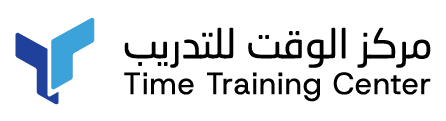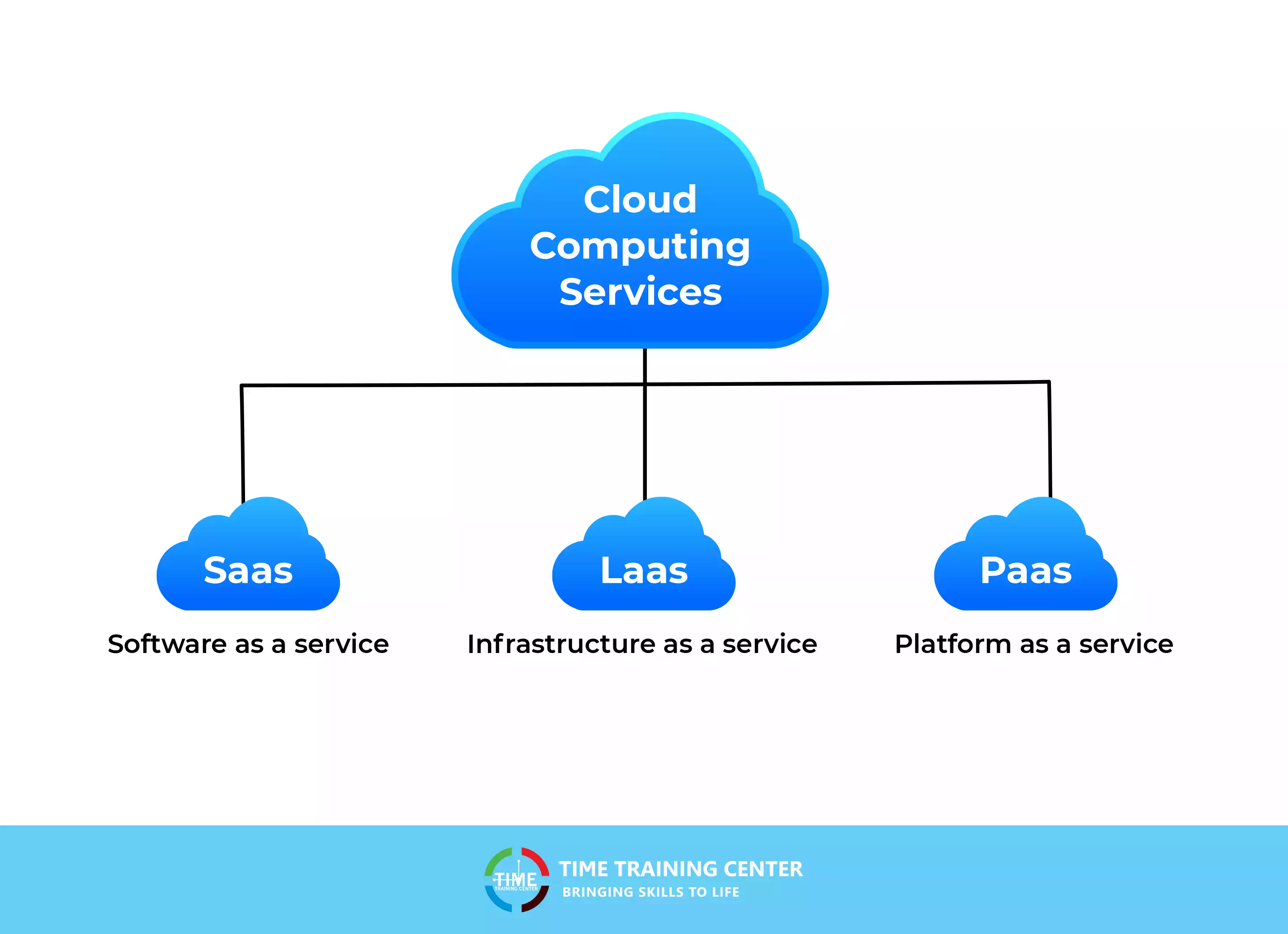Special services have been designed to help cloud computing enthusiasts and experts leverage effectively in the present information age. Consequently, these services are the blocks of cloud computing and they talk about how cloud computing is basically available to all castes, enterprises, and also the generality of the masses.
Check Out: Benefits of Cloud Computing Courses
Features of the Cloud Computing Services
From the perspective of service users, cloud computing services have these main features:
-
Hosted and maintained by the provider
-
Self-service through a web interface
-
Paying to use
-
Almost infinite scalability
The company that provides cloud hosting buys, installs, and maintains the required hardware and software in-house. Users of the service save themselves the problems and capital costs associated with developing the service internally.
Through a web interface, service users can start certain service tasks and alter their degree of service usage with little to no contact from the service provider.
Undoubtedly, clients pay only for the service they use. Compared to the conventional method of building on-site IT capacities designed for maximum utilization scenarios, and then having that ability be underutilized most of the time, this can result in significant cost savings.
Most vendors of cloud computing services have the infrastructure necessary to offer their services at scale. This means that for customers of cloud services, business expansion or sporadic spikes in service consumption can be easily accommodated by the cloud.
You might also be interested in: Top IT Certifications in Demand
Types Of Cloud Computing Services
The wide range of services offered by cloud computing companies can be categorized into three basic types:
-
Software as a service (SaaS)
-
Infrastructure as a service (IaaS)
-
Platform as a service (PaaS)
-
Software as a Service (SaaS)
A cloud provider hosts applications and makes them online access to customers as part of the software-as-a-service (SaaS) distribution paradigm. In this paradigm, a third-party cloud provider may be hired by an independent software vendor (ISV) to host the application. Or, with bigger businesses, the software seller may also double as the cloud provider.
SaaS, along with platform as a service and infrastructure as a service (IaaS), is one of the three basic types of cloud computing (PaaS). SaaS apps are used by a variety of IT specialists, business users, and private consumers. SaaS solutions are commonly sold to both B2B and B2C customers, unlike IaaS and PaaS.
How Does a SaaS Work?
SaaS utilizes the cloud deployment model to function. An ISV may hire a cloud provider to host the program in the provider's data center, or a software provider may host the application and accompanying data using its own servers, databases, networking, and computing capabilities.
Any device with a data connection will be able to access the program. Saas' outlined works are accessible to web browsers. Because of this, businesses that use SaaS apps are not required to set up and maintain the software. Users can access the program by just paying a membership charge, which is an already-made solution.
Benefits of SaaS
The benefits of SaaS include;
-
Dynamic payment terms: Customers who use SaaS offerings do not need to buy software to install or additional gear to support it. Many firms can practice more accurate and dependable budgeting when charges are converted to recurrent operating expenses. In order to stop these recurring payments, users can also cancel SaaS solutions at any moment.
-
Adaptable: Customers have the choice to acquire more or fewer services or features as needed with high vertical scalability provided by cloud services like SaaS.
-
Routine updates: Customers may rely on a SaaS provider to handle upgrades and patch management automatically, saving them money on new software purchases. This significantly lessens the workload for internal IT employees.
-
Resilience and accessibility: Users can access SaaS apps from any internet-enabled device and region because SaaS companies deliver their products via the internet.
-
Customization: SaaS apps, particularly those from the same software supplier, are frequently customizable and can be connected with other corporate systems.
You May Also Like to Read: What is Digital Security?
-
Infrastructure As A Service (IaaS)
A type of cloud computing called infrastructure as a service (IaaS) offers simulated computing resources online. The IaaS providers also provide a variety of common services to go along with those cloud infrastructures.
-
Detailed billing,
-
Metering
-
Log access
-
Security
-
Load balancing
-
Clustering
-
Storage tenacity, such as backup, duplication, and recovery, can all be part of this.
Advantages Of IaaS
Because it is frequently simpler, quicker, and more affordable to run a workload without having to purchase, manage, and support the underlying infrastructure, organizations select IaaS. A company can easily lease or rent the infrastructure from another company using IaaS.
IaaS is a useful cloud service paradigm for workloads that are sporadic, experimental, or subject to unpredictably changing conditions. For instance, it might be more economical to host and test the application utilizing an IaaS provider if a company is creating a new software product. The company can take the new software out of the IaaS environment and deploy it internally once it has been tested and improved.
In contrast, if the expenses of a long-term commitment are lower, the company might decide to commit that piece of software to a long-term IaaS deployment. IaaS customers often pay per user, usually by the hour, week, or month. Customers may also be charged by some IaaS providers according to how much virtual machine space they consume. By using a pay-as-you-go model, the capital cost of deploying internal hardware and software is removed.
-
Platform As A Service (PaaS)
Platform as a Service (PaaS) is a configuration of cloud computing that aids businesses in using an effective cloud-based strategy. Without having to create and maintain the cloud infrastructure necessary to design and launch applications, PaaS offers consumers a platform to create, administer, and run applications.
Since the company can concentrate on the application itself thanks to PaaS, application development can be done more effectively. The integration platform-as-a-service, or iPaaS, is another option available to PaaS users.
Benefits of PaaS
-
Business analytics and intelligence - Some PaaS systems include tools that enable businesses to evaluate their data in search of business insights and behavioral patterns. These technologies provide the business with the necessary data to improve decisions and more precisely predict things like product market demand.
-
Business process management (BPM) is a service that organizations can use using PaaS platforms. Data, business rules, and service contracts are all integrated into BPM suites as necessary for process management.
-
API development and administration - Organizations can use PaaS solutions to manage microservices and application programming interfaces. This covers end-to-end API management, development, security, and the creation of new APIs.
-
Communications - PaaS can provide platforms for interactions. As a result, programmers can include communication elements like voice, video, and messaging in their programs.
-
Primary data management (PDM) - PDM software tracks the most important corporate-wide data points, offering a single point of data reference. The program offers insights about business operations, clientele, and objectives using this as a point of reference.
-
Database services, such as setup and maintenance, can be provided by a PaaS provider to an enterprise. Database PaaS is a self-service, secure, on-demand database architecture. Database administration and deployment can both be automated, according to consultancy firm Forrester.
Also Check Out: Best Cybersecurity Certifications
IaaS or SaaS or PaaS?
Your company must be aware of the distinctions between the various cloud models because they each offer unique advantages and functionalities. There is a cloud service for you whether you require complete control over your entire infrastructure without having to physically manage it, cloud-based software for storage alternatives, an easy platform that enables you to construct personalized applications, or all three. The future of business and technology is moving to the cloud, regardless of your choice.
Conclusion
We've covered the nitty gritty of cloud computing services and we now know the basis by which we can choose the best cloud computing service that works best for us and our niche either as an individual or a corporate body. Now that we know this, you can still leverage our previous blog to start out in cloud computing certification to begin as a newbie or gear up your cloud computing skills by perusing our next blog!
You Might Also be Interested in: Why Python So Popular With Developers?
 +971 2 6713828
+971 2 6713828